In the latest RAVEN 3.9.6 it has included some big updates for UPDD Commander. Users can now trigger gestures while holding modifiers to unlock 100's more gesture options. Another great feature is the Smart Zoom which can allow users to touch tiny objects without zooming the entire screen.
- In the UPDD Commander choose the desired application and gesture, then hit the + button and choose the modifier gesture for the trigger, finally assign the keystroke or OS feature to be fired off when the modifier gesture action is detected.
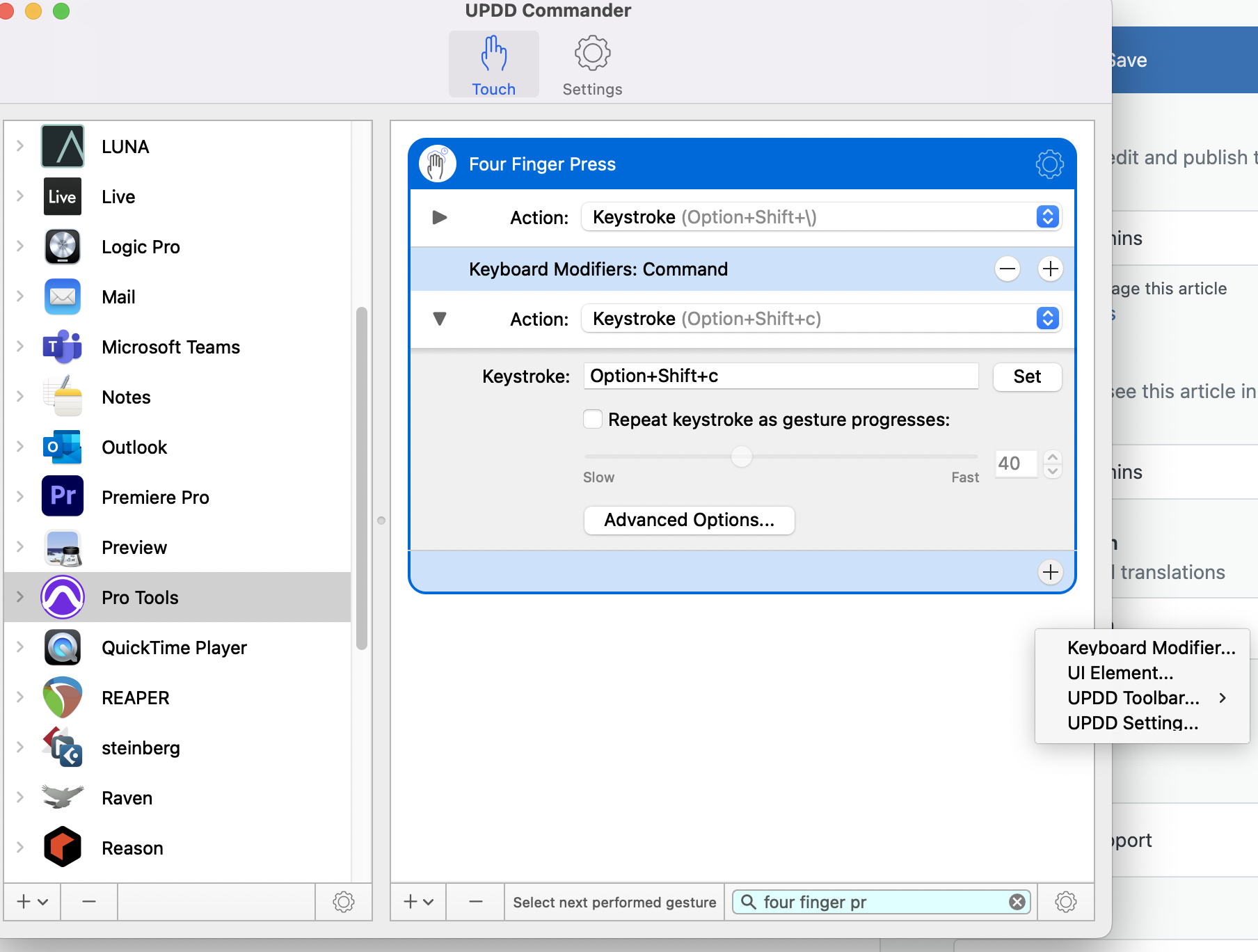
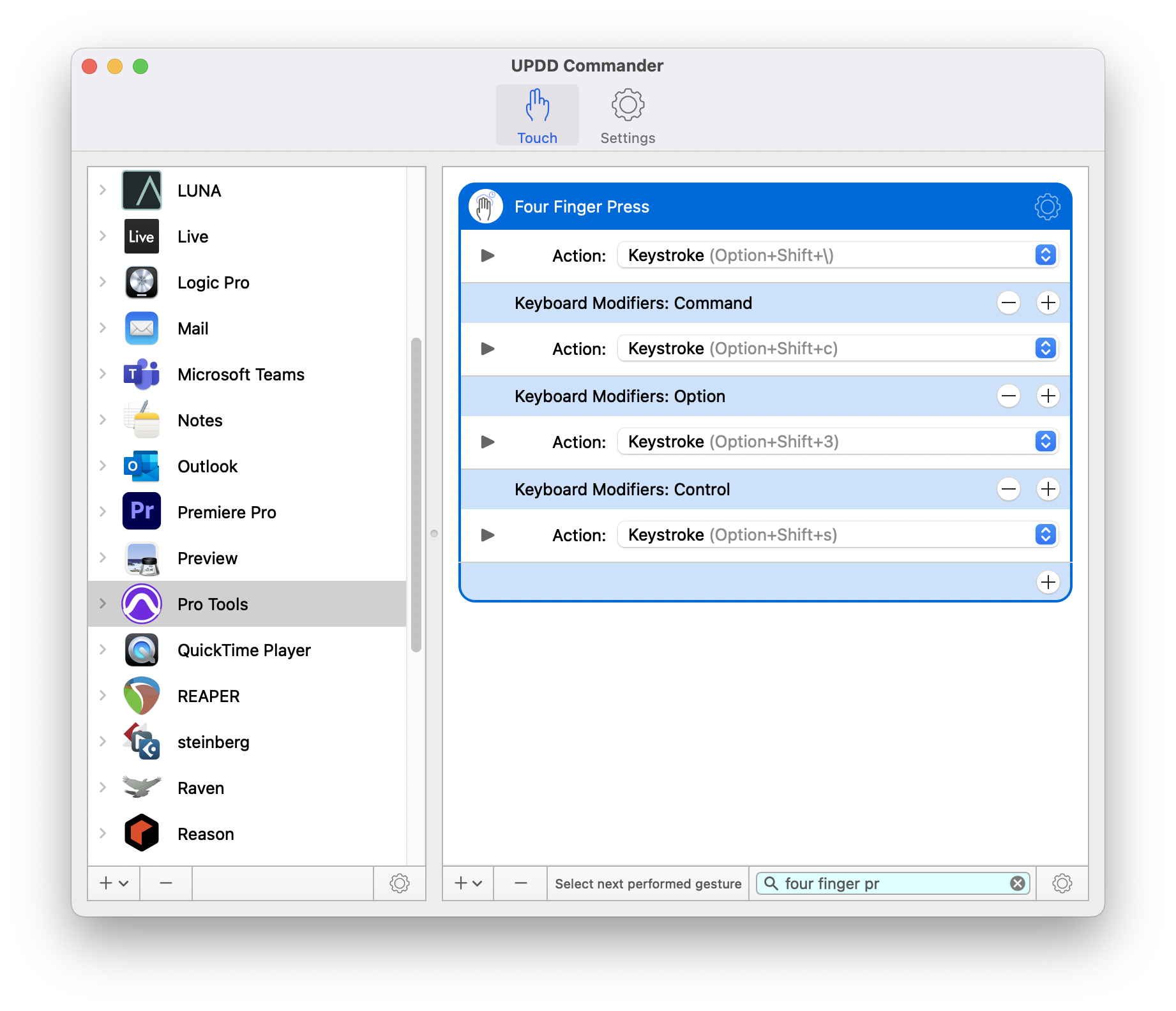
- In the UPDD Commander choose the desired application and gesture to trigger the Zoom. Then in the gesture area select Smart Zoom. Now perform the gesture to open Smart Zoom and perform the gesture again to disable smart zoom.
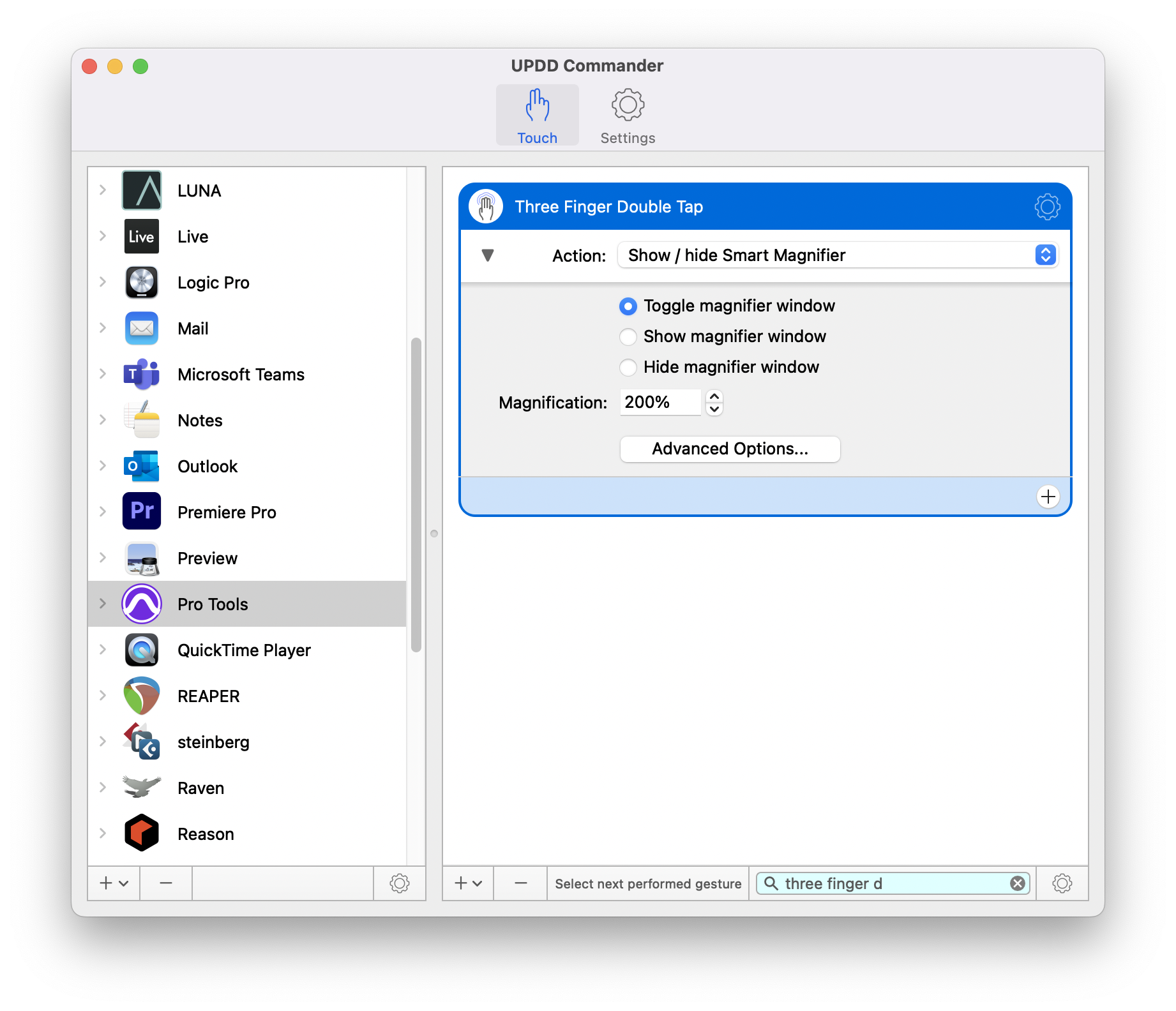
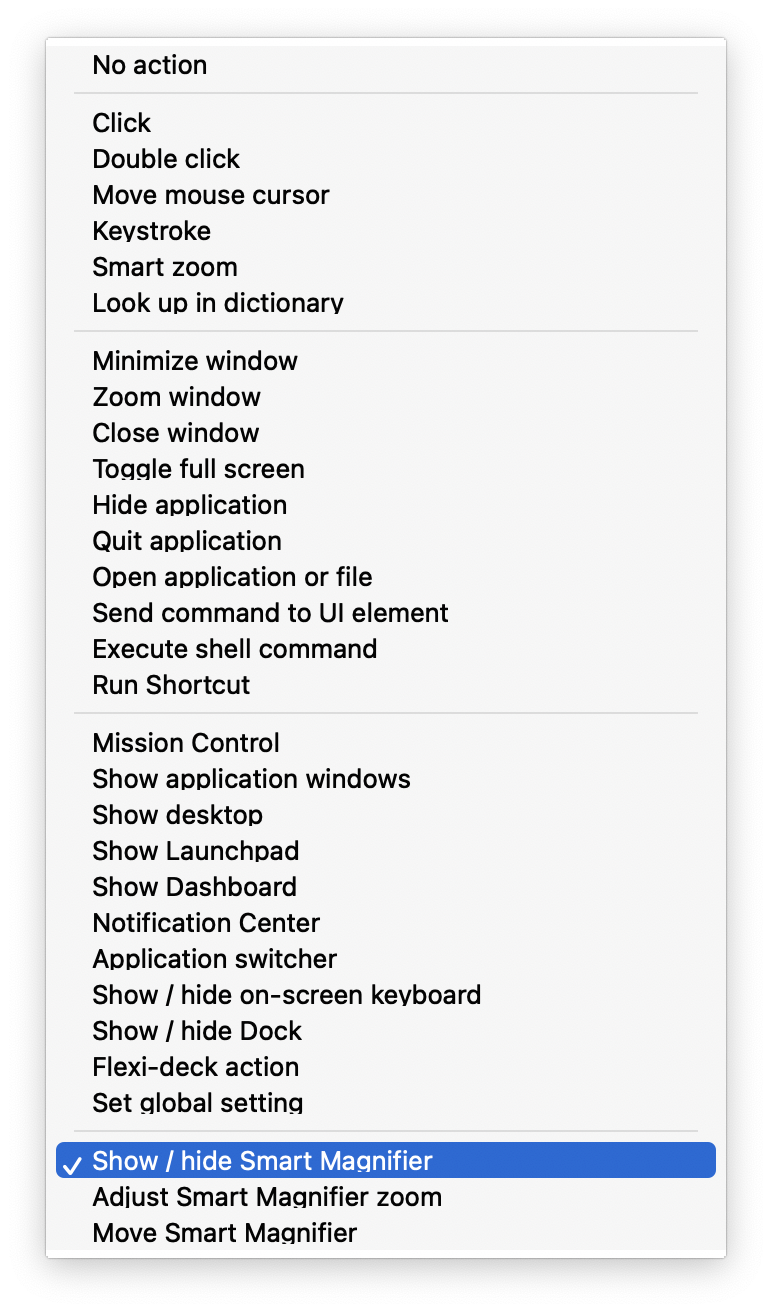
Comments
Article is closed for comments.