If users get the message "Too Many RAVEN Displays". this means there is a mismatch between the number of RAVEN's connected via HDMI versus how many RAVEN USB connections are detected.
Having an incorrect number of USB vs HDMI will result in on or more of the touch screens not working.
Be sure both RAVEN HDMI and USB cables are connected directly to the computer.
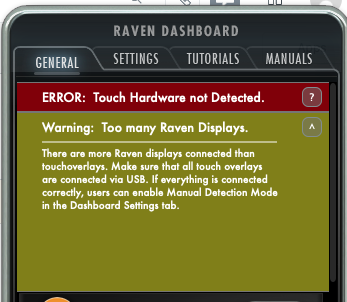
Users can also check the USB connection by touch the screens and finding which display is not responding to touch and then troubleshooting that USB connection.
Comments
Article is closed for comments.