User will need to transfer the iLok license to the new owner (PACE/ iLok fees apply, there are no fees imposed by Steven Slate Audio).
This can be done via the iLok License Manager.
Sign in to your iLok ID, select the license you want to transfer and then select the transfer button in the top right.
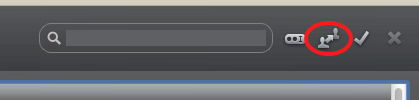
* To transfer between different accounts ($25)
Transferring licenses between different accounts (also known as transfer of ownership) is a very similar process to transferring within your own account and is great if you want to buy and sell any plug-ins from other users.
It is handled securely by iLok.com, but be aware that this type of transfer is not free and iLok.com will charge you $25 per license to transfer ownership.
Comments
Article is closed for comments.