How to Trash the Logic Pro X Control Surface Preferences.
Logic Pro X Users may encounter the after-mentioned error when trying to use Raven.
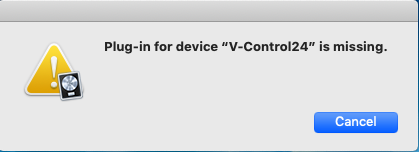
To solve this, trash the Logic Controller Preferences. Hold down the Option Modifier while clicking the "Go" tab in finder. This will reveal the User Library.

Once opened, scroll to /Library/Preferences/com.apple.logic.pro.cs and delete this preference file, then open logic.

If that doesn't help, try trashing all the Logic preferences in this folder.
com.apple.logic10 and com.apple.logic.pro.cs
Comments
Article is closed for comments.