DAW not showing in RAVEN Dashboard, Too many DAWs open
If the RAVEN Dashboard is not showing a DAW that is on your system, be sure the DAW is located in the applications folder or the default install location.
Macintosh HD ▸ Applications
Users will also want to refrain from renaming the applications as this could throw off the DAW detection if there are more than one version of the same DAW.

Place unused DAWs in a subfolder as to not conflict with the DAW detection of the RAVEN Dashboard. Be Sure this sub-folder doesn't contain the name of the DAW so use PT or LPX for the folder name.
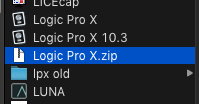
Comments
Article is closed for comments.