Logic Pro X not Syncing with Raven Transport or Faders
There have been instances of Logic Pro X not syncing properly with the Raven transport and Faders. Rarely, there has been Latency experienced when pressing a Raven button and Logic will be slow to respond (1-5 Seconds). In either case it would be recommended to do a clean uninstall of V-Control as a controller in Logic Pro X.
1. Go to Logic Pro X/Control Surfaces/Setup window...
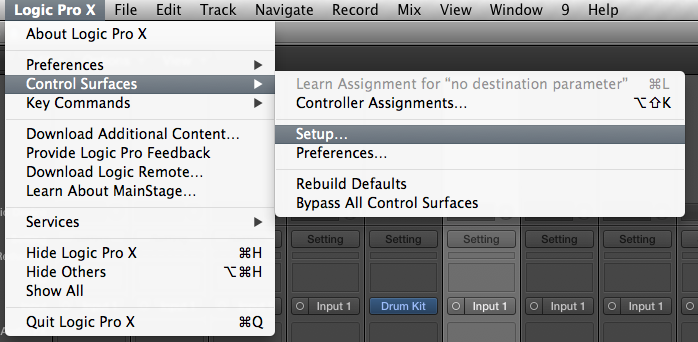
Delete V-Control and any other controllers that are setup by Right-Clicking the Device.

Be sure that "Automatic Installation is selected in the "New" menu tab.

2. In the computer, go to Library/Application Support/MIDI Devices Plug-ins and delete V-Control bundle from this folder.
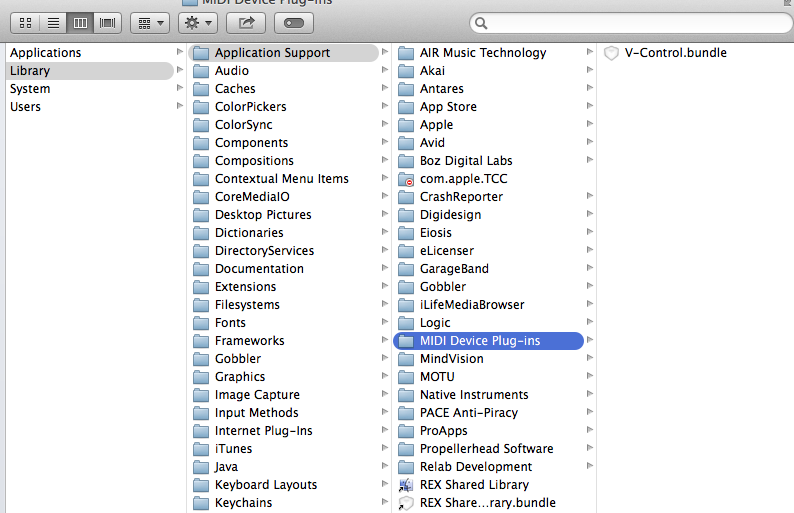
Get to this menu from the Computer folder from the"Go" tab in Finder.
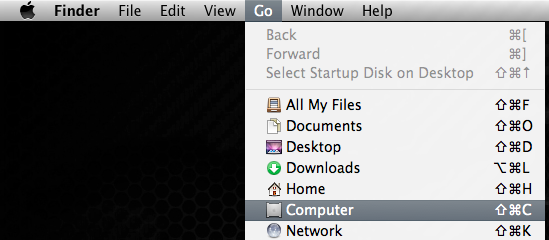
3. Delete the V-control preferences by trashing the settings folder.
In order to navigate to the User/Libary, hold down the Option Modifier while clicking the "Go" tab in finder. This will reveal the User Library. Once opened, scroll to /Users/name/Library/Application Support/V-Control Pro/Settings and delete the "settings" folder.
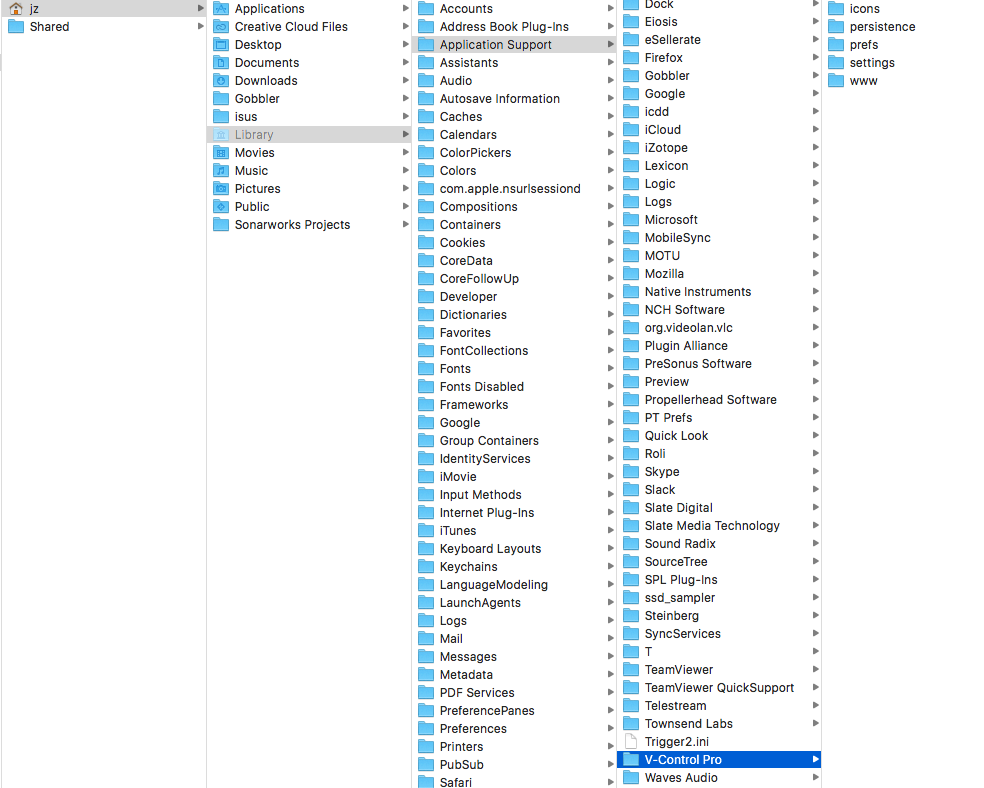
4. Re-Installer the Raven Software.
FULL LOGIC RESET
If you cannot delete the Controller from Logic, then you can try to trash the Logic Prefs.
Hold down the Option Modifier while clicking the "Go" tab in finder, then navigate to the Preferences tab and delete the com.apple.logic files.
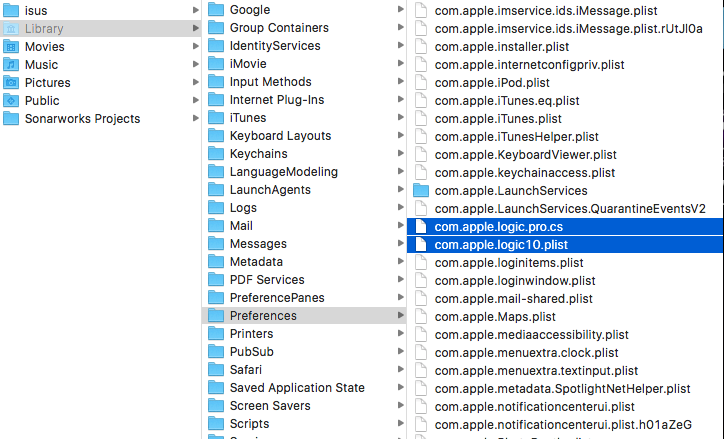
Comments
Please sign in to leave a comment.