Cubase/Nuendo Raven Key Commands and Workspaces not showing up
Raven and Batch Commander use custom key commands to access some items of Cubase. The installer will install these key commands, but it is possible if no key commands have ever been saved that the folder doesn't exist.
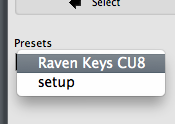
To create this folder store a test key command in Cubase key commands window.
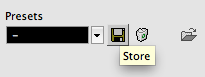
Then either re-install Raven, or download the key commands file at the bottom of this article and drag the file into /Users/name/Library/Preferences/Cubase 10/Presets/KeyCommands.
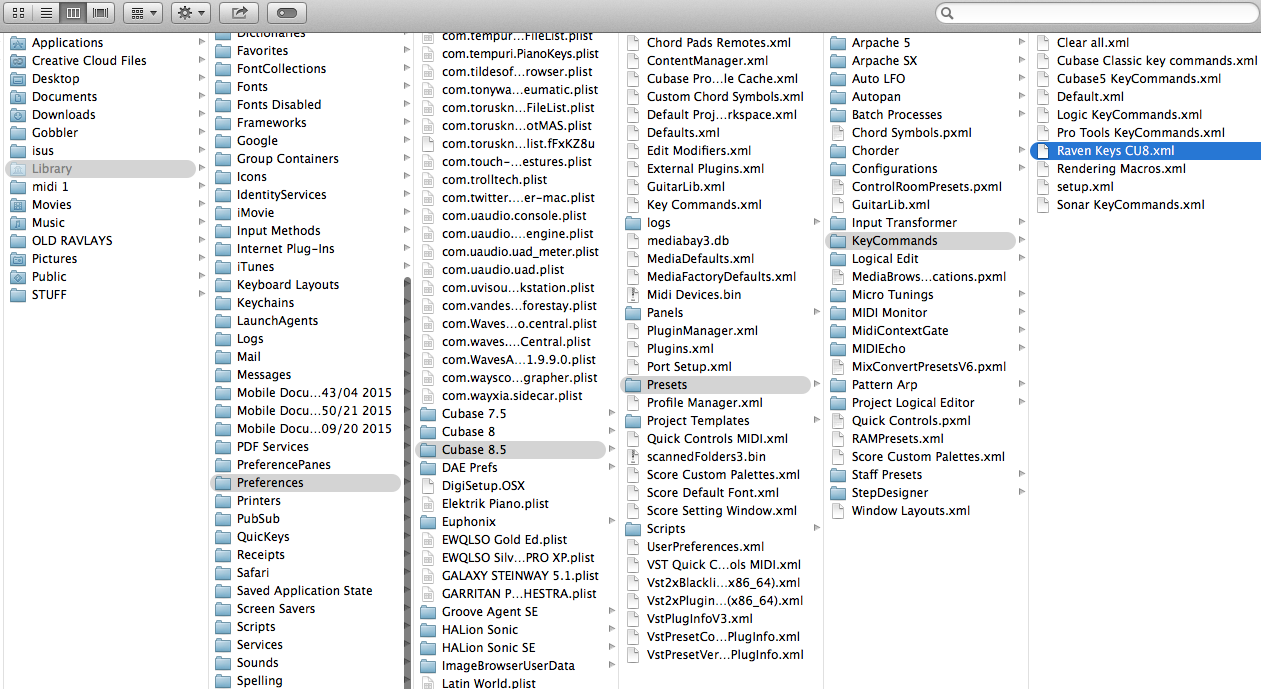
To access this file, hold the option modifier and click the "go" menu item in Finder. This will expose the Library tab. Then scroll to the Preferences tab and locate the Cubase/Presets/KeyCommands.
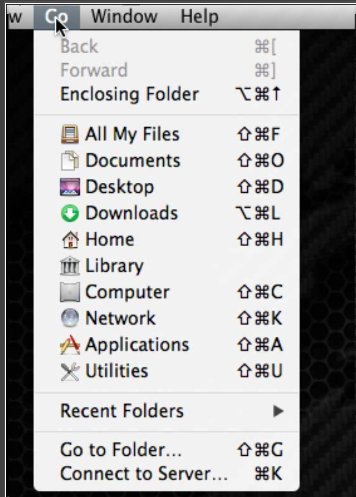
now the key command file will show up in the Cubase Key Commands.
Last, if the Workspaces have not been installed copy the Window Layouts.XML file to /Users/name/Library/Preferences/Cubase 10/Presets/
Comments
Article is closed for comments.