Raven 3.3 now supports "Mixer Lock" for Pro Tools users on systems with Multiple Displays who prefer the RAVEN Mixer not to follow the Edit and Mix window in Pro Tools.

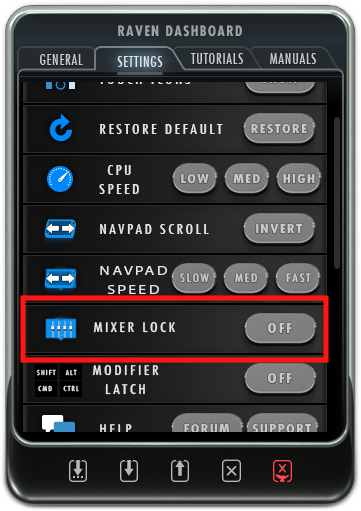
If users prefer to only use the Raven as a Mixing Console, press the "Settings" button on the bottom right of Raven, then enable the "Lock Mixer" feature. This will put the Raven into Mixer mode, so when clicking on the Edit Window in Pro Tools, Raven will not follow the screen and will keep the Raven Internal Mixer/External Mixer open at all times. So now when bringing the Edit Window front, Raven will always display the Multi Touch Mixer.
Note: The Edit/Mix button will not function correctly when in this mode.
Comments
Article is closed for comments.