Cubase Internal Mixer not syncing properly.
The Raven Internal Mixer requires correct alignment and the correct tracks to be shown in order to align with the Cubase Mix Console properly. Showing incorrect tracks or not enough tracks can have effects on the banking and the faders.
When banking 24 faders right and left, be sure to zoom out in the mixer to show exactly 24 tracks at a time.
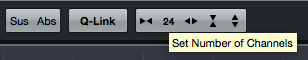
Be sure there are no Stereo In/Out tracks showing in the mix console, as these type of tracks do not output HUI so Raven doesn't know they exist and cannot stay aligned in the internal mixer.
When showing 3 stereo in tracks the Raven Internal Mixer is out of sync by 3 faders.
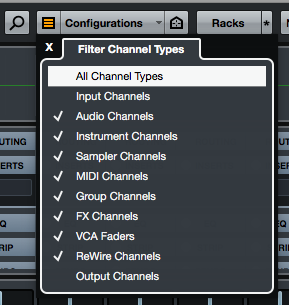
Hide these Stereo Input tracks by clicking the visibility button in the tracks list
Hide these Stereo Outputs tracks by clicking the visibility button in the tracks list.
Below is the correct alignment when the Stereo In/Out faders are hidden.

If there are more Stereo I/O tracks showing then are needed for the system. These can be deleted from VST connections menu (F4)
The Project Window uses Workspace 1 and the Mix Window uses Workspace 2.

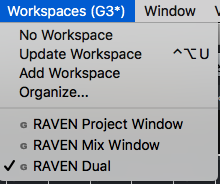
The Project/Mix button on Raven uses these workspaces so be sure the correct workspace is using the correct number.


The Workspaces are updated each time Project/Mix they are pressed in order to save the window layout. So if the Channel Settings window or another window is opened while swapping it will be saved to the workspace.
When the mix window is aligned and showing all the correct tracks add this setup as a Visibility Configuration to quicklist access it with a Batch Command Cntrl+Option+Numpad 1.
Be sure to use the default color profiles so the RAVEN can sync correctly.
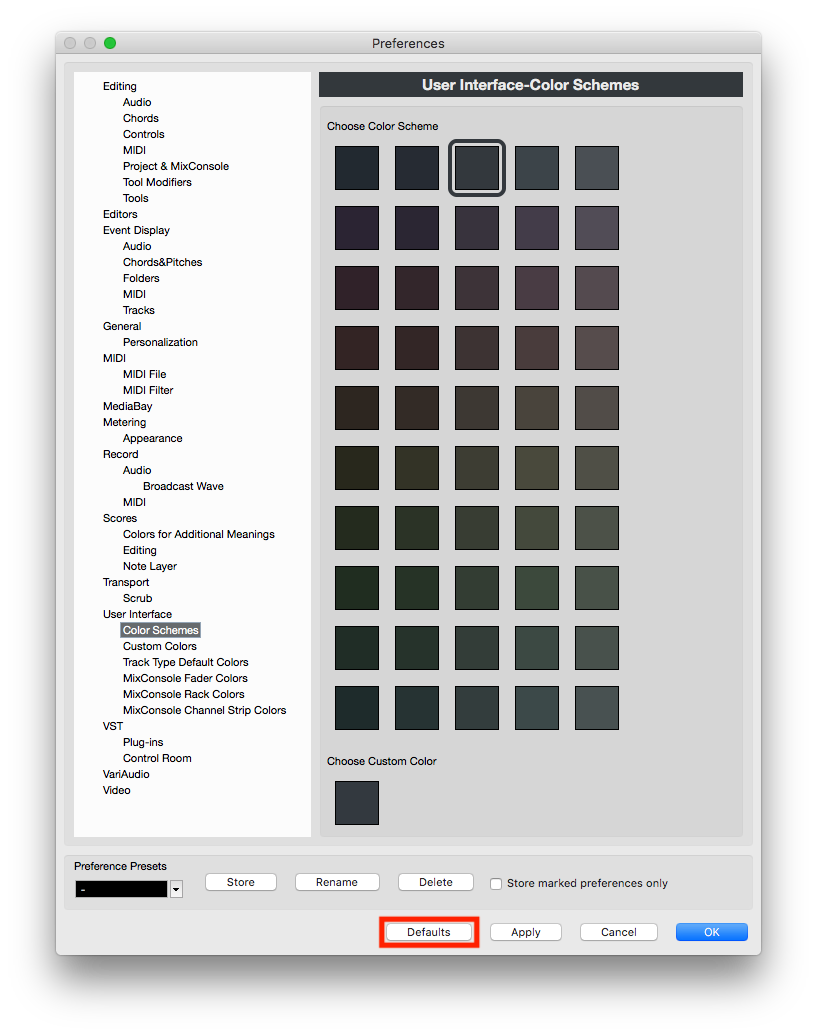
 Finally, be sure to "UNCHECK" Sync Project Selection and MixConsole so that Raven and Cubase will bank to the correct tracks in the MixConsole. For instance if track 56 is selected and in the Cubase project window, when switching to to the mix window, Raven will show tracks 1-24 and Cubase will have scrolled over to track 56.
Finally, be sure to "UNCHECK" Sync Project Selection and MixConsole so that Raven and Cubase will bank to the correct tracks in the MixConsole. For instance if track 56 is selected and in the Cubase project window, when switching to to the mix window, Raven will show tracks 1-24 and Cubase will have scrolled over to track 56.
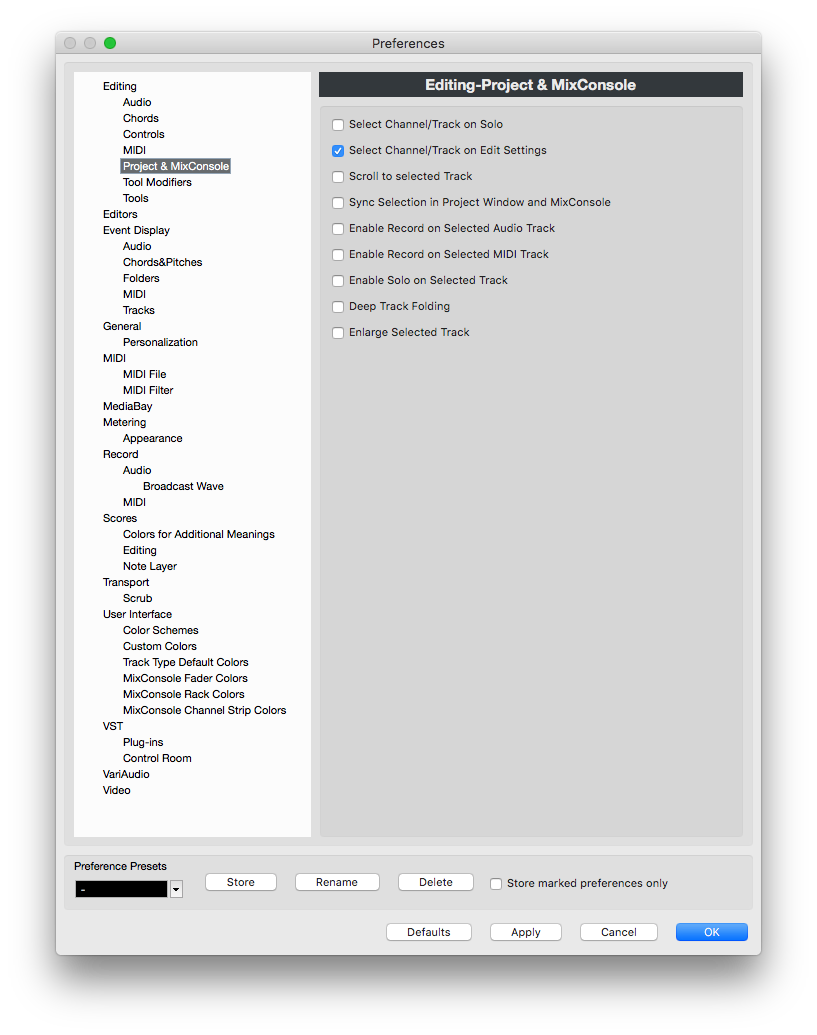
Comments
Article is closed for comments.