RAVEN Cubase/Nuendo Quick Setup Video:
How to setup RAVEN with Cubase/Nuendo
The following article explains how to set up the Slate RAVEN with Cubase/Nuendo
You will be guided through the following steps:
- In "Studio Setups" add RAVEN to the Controller area.
- Import the RAVEN Steinberg Key Commands
- Adjust workspaces for desired window layout.
Setting up V-Control Pro with Cubase/Nuendo.
After the installation, open V-Control Pro and Cubase/Nuendo. Then navigate to the "Studio Setup" in Cubase/Nuendo and add RAVEN as a controller.
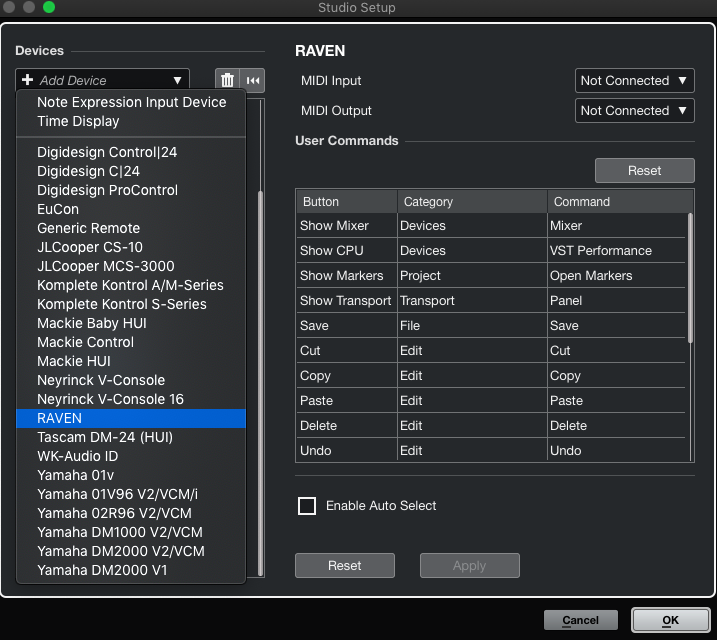 RAVEN Key Commands setup
RAVEN Key Commands setup
Many of the Batch Commands have been programmed with custom key commands that do not come installed by default in Cubase/Nuendo. To add the RAVEN key commands, click the File drop menu and under "Key Commands" select the RAVEN key Commands.
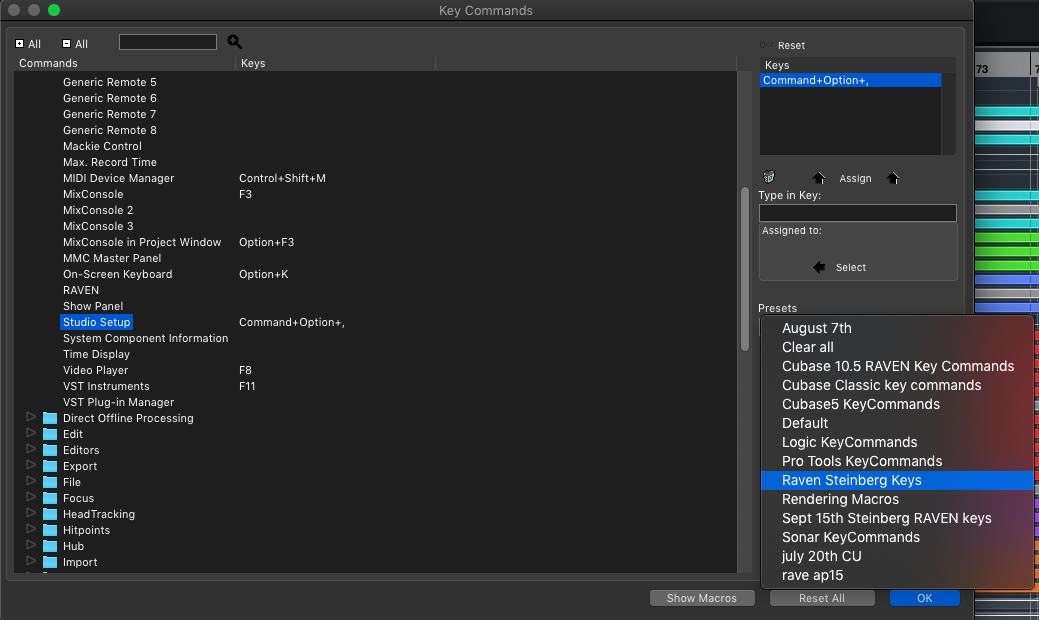
Here are the key commands if users need to re-download: RAVEN Steinberg Key Commands
RAVEN Internal Mixer Setup.
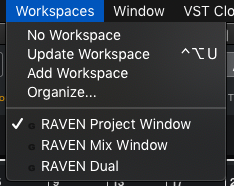
To align the Raven Internal Mixer with Cubase, the Stereo In/Out tracks must be hidden since these do not send HUI info to Raven. In Cubase 9, be sure to also hide the "Sampler" tracks in the MixConsole.
Also, use G or H to zoom the Cubase mixer to show exactly 24 tracks, this way Banking 24 will work correctly.
The Project/Mix buttons relate to Workspaces 1 and 2. So when hitting "Mix" it is recalling Workspace 2. These Project/Mix buttons also update the current Workspace before switching so any changes to the workspaces will be saved when pressing these buttons.
Here is an article on how to align the Cubase Internal Mixer.
https://slatemediatechnology.zendesk.com/hc/en-us/articles/360033790153-Cubase-Internal-Mixer-not-syncing-properly-
System Preferences Configuration
In System Preferences select the Security and Privacy tab and add Cubase/Nuendo, V-Control Pro, RAVEN, UPDD, Automator into the Accessibility tab of System Preferences. This will give these applications admin access for the selected programs. Here is a download for the Cubase/Nuendo preferences as well: Cubase/Nuendo RAVEN Prefs
Comments
Article is closed for comments.