How do I sell or transfer my license to another user?
1. Submit A Request stating that you would like to sell or transfer your license. Include the full names, email addresses, and iLok User IDs of both parties.
2. You will need to transfer the iLok license to the new owner (PACE/ iLok fees apply, there are no fees imposed by Slate Digital). This can be done via the iLok License Manager. Sign in to your iLok ID, select the license you want to transfer and then select the transfer button in the top right.
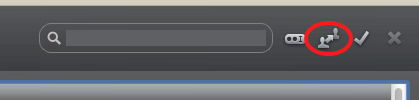
3. We must transfer your product registration to the buyer. Once the license transfer is confirmed, we will remove product from your user account and send a new passcode and registration link to the new owner via e-mail.
Comments
Article is closed for comments.