iLok Is Not Recognized
If your iLok is not being recognized, then it may be greyed out as shown in the attached screenshot. Take a look at the iLok dongle entitled "Eye Lock." The problem could be with the iLok USB itself or the iLok License Manager.
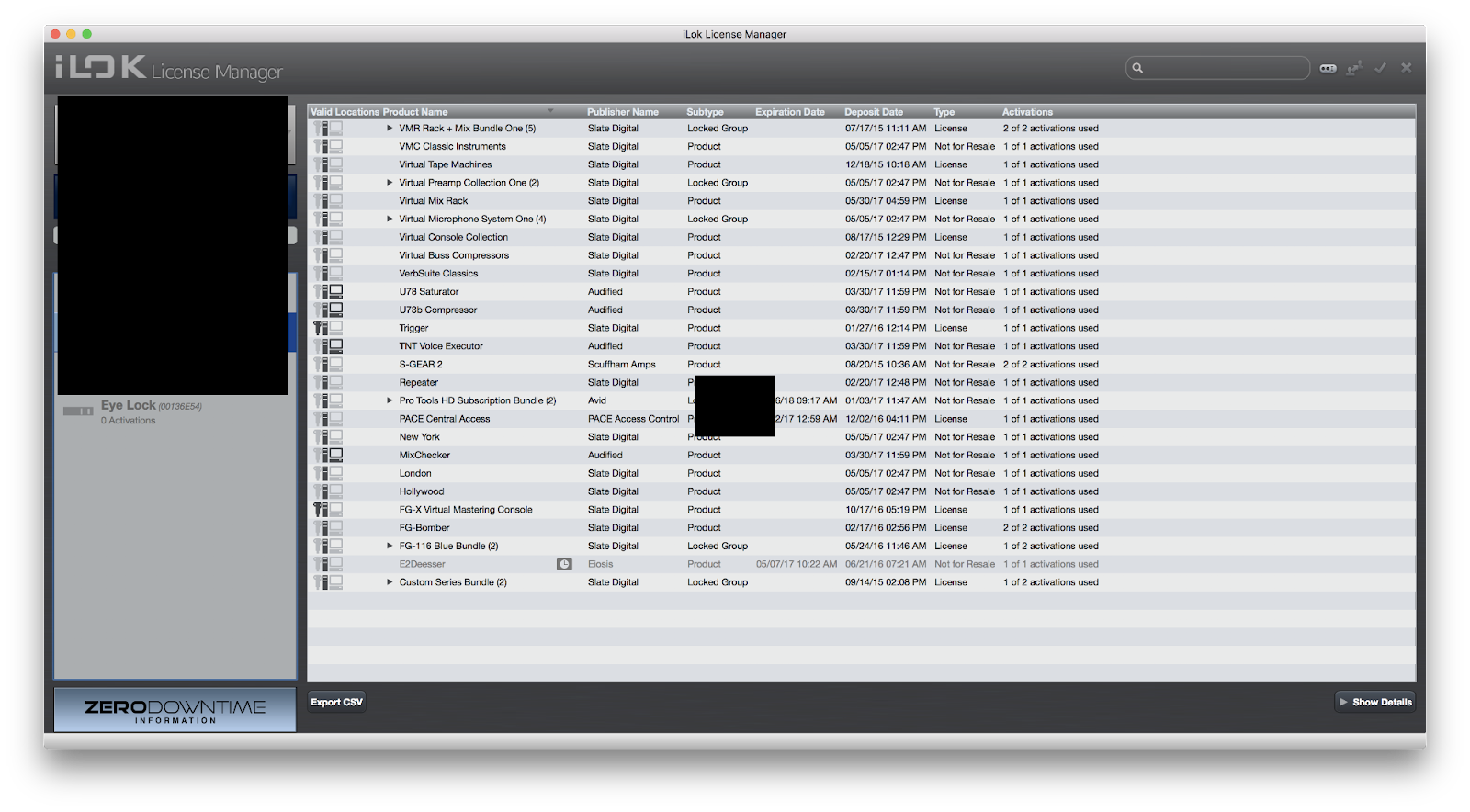
Rule out iLok software:
If the iLok lights up, but does not appear as connected in the iLok License Manager application, download and install the latest version of the iLok License Manager. Be sure to uninstall prior to doing a clean install. If your iLok appears as connected in the list, it should now work to authorize your iLok-protected software. If it does not, open the iLok Details and click on the Synchronize link.
Rule out network/internet connection:
If the steps above do not resolve this issue, please try your iLok on a different computer on a different internet connection
Rule out the USB iLok dongle:
Plug in the iLok. Does the iLok light up when plugged into a known working USB port? If not, or if the iLok is physically damaged, this indicates a problem with the iLok, and it should be submitted for License Recovery and Replacement through the RMA process.
Comments
Article is closed for comments.