MTi2/MTZ users please do not change any of these settings or else touch will not work. This Article is only for legacy MTi1/MTX users from 2014 and earlier.
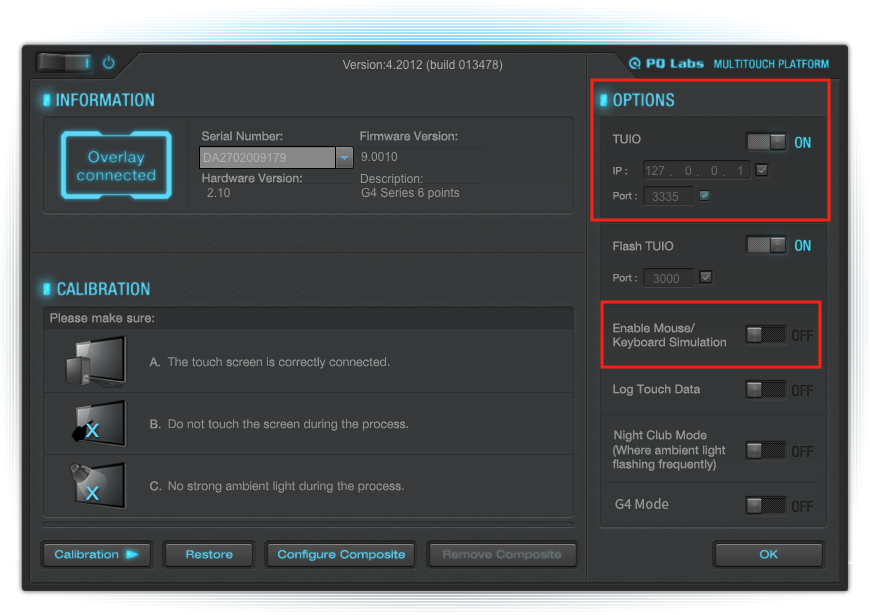
In order for RAVEN MTi1/MTX users to unlock the new Gestures in UPDD Commander, users must change the TUIO Port in Multi-Touch Platform to 3335.
Change the top Port to 3335 then check the box and this setting will lock in. Close Multi-Touch Platform and double check the TUIO is still set to 3335.

Next, turn off Enable Mouse Emulation in Multi-Touch Platform
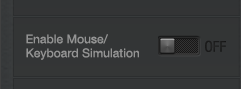
Finally in the UPDD Commander Settings change the TUIO input port to 3335 or load the UC Profile at the bottom of this article.
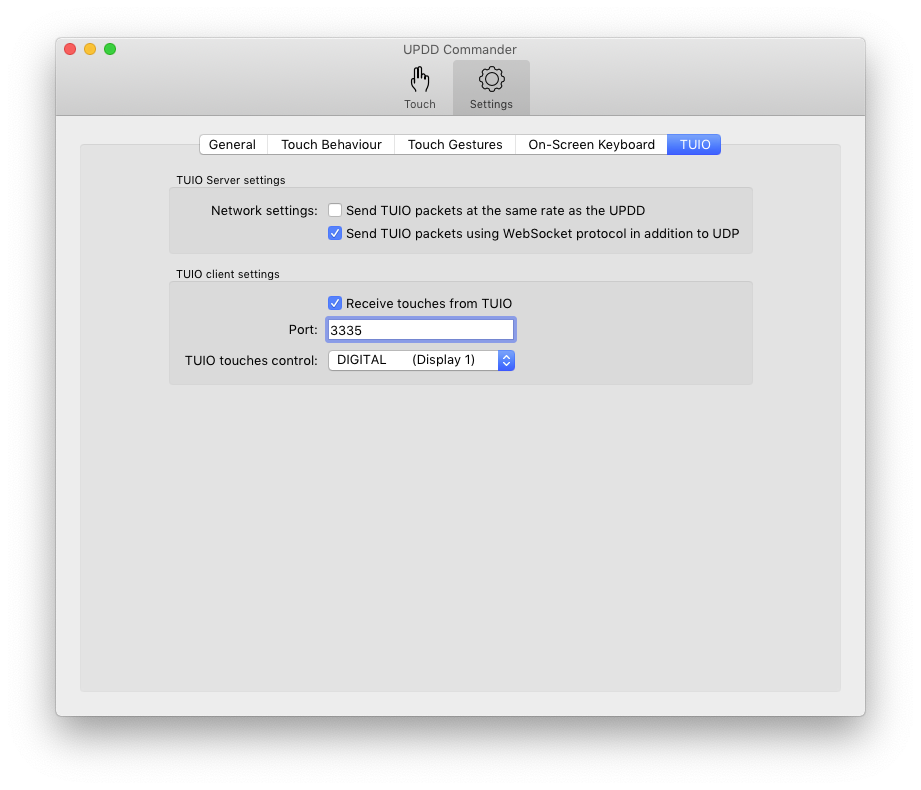
Comments
Article is closed for comments.