Many users know that Studio One was the first DAW to utilize Native TUIO Multi-Touch response for macOS. However, now in RAVEN 3.9 with the UPDD Commander "Gestures" have been taken to the next level and allow for a much better workflow then using the Studio One Native TUIO Multi-Touch so this is the current recommend workflow as users have access to over 30 gestures with the UPDD commander compared to the 3 or 4 gestures available with Native Multi-Touch in Studio One.
Check out this video starting a 9min to see the difference in Gestures VS Studio One.
Some users still may prefer this old way of working in Studio One so to enable this feature, set TUIO to 3334 in Studio One Preferences "Touch Input" Tab
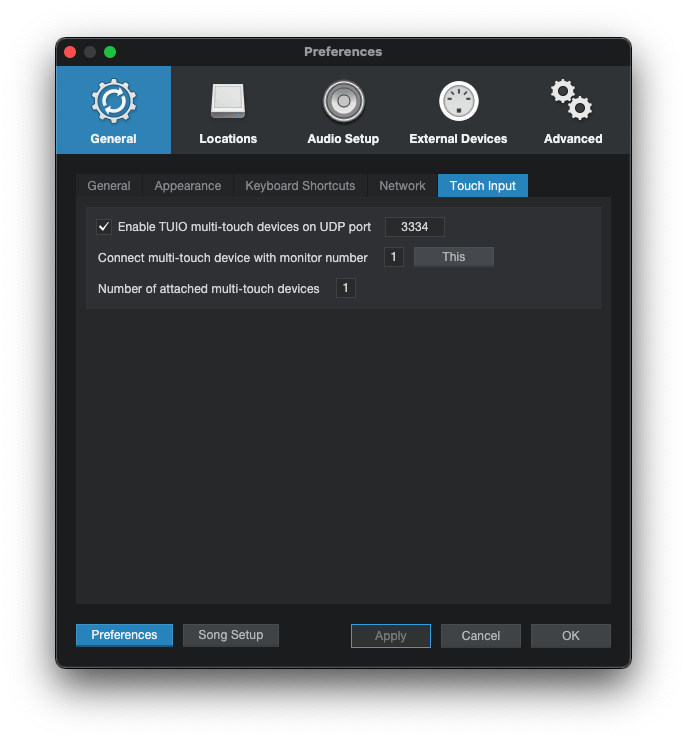
Then open the UPDD Commander "Settings" tab
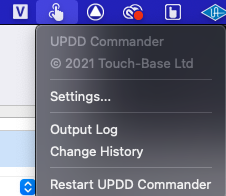
Next in the File menu select "Import Applications Settings" and select the "Studio One TUIO Only" UC profile from the bottom of this Article. Now Studio One is only going to respond to TUIO for Multi-Touch. To revert back just import the "Studio One Gestures Profile"
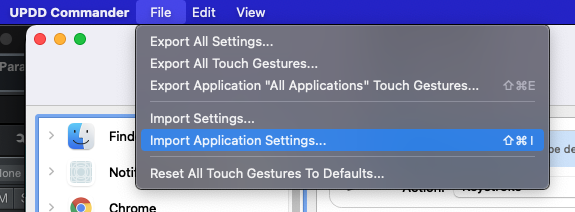
Here is another video of what can be achieved when using RAVEN Gestures instead of Studio One Native Multi-Touch:
For Native Studio One Multi-Touch set the UPDD Commander to TUIO only port 3334 
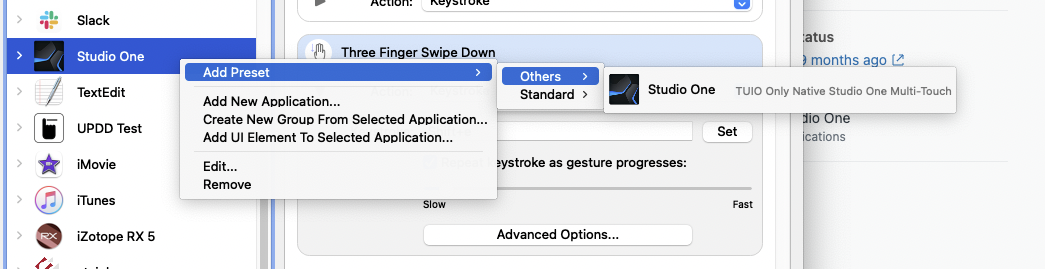
For access to more gestures and easier workflow set the Default Studio One UPDD Commander for all the key command and gesture mapping. 
Comments
Article is closed for comments.